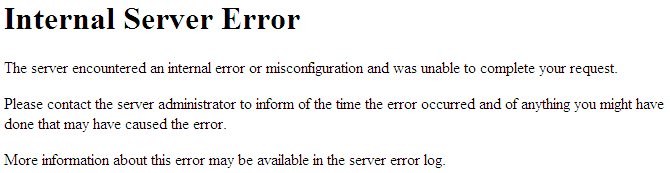I just lost 24 hours of my life to Google Drive.
I still love it and will continue to use it, but warning — don’t use it with images you want to upload to WordPress. WordPress, at least in version 3.4.1, does not like to read from images that have been sync’d with Google Drive. When you try to upload an image that Google has touched for sync-tracking, the following error is returned upon upload. I thought it was corruption and spent the last 24 hours reviewing server and file settings, security levels, file and folder ownership and permissions due to the generic “Internal Server Error”. Ugh!
I hope that this post helps someone, someday.
Lesson learned: Don’t upload images from a Google Drive location into WordPress as a background, header, or inline post image. The following error will occur.
The server encountered an internal error or misconfiguration and was unable to complete your request. Please contact the server administrator, nkutty@bics.com and inform them of the time the error occurred, and anything you might have done that may have caused the error. More information about this error may be available in the server error log.